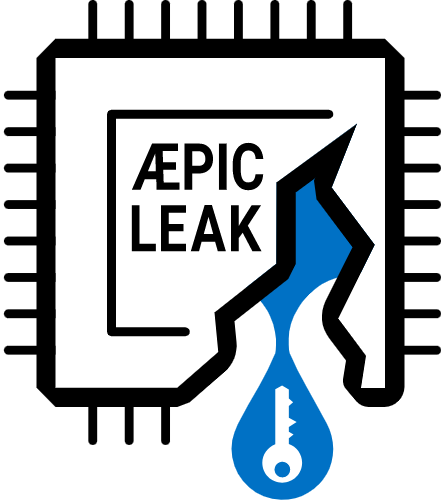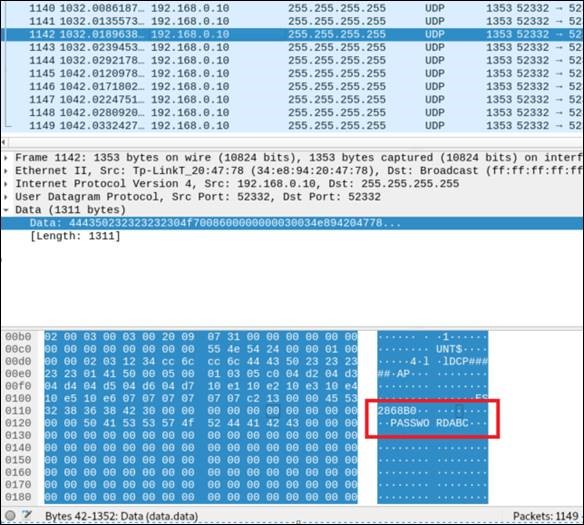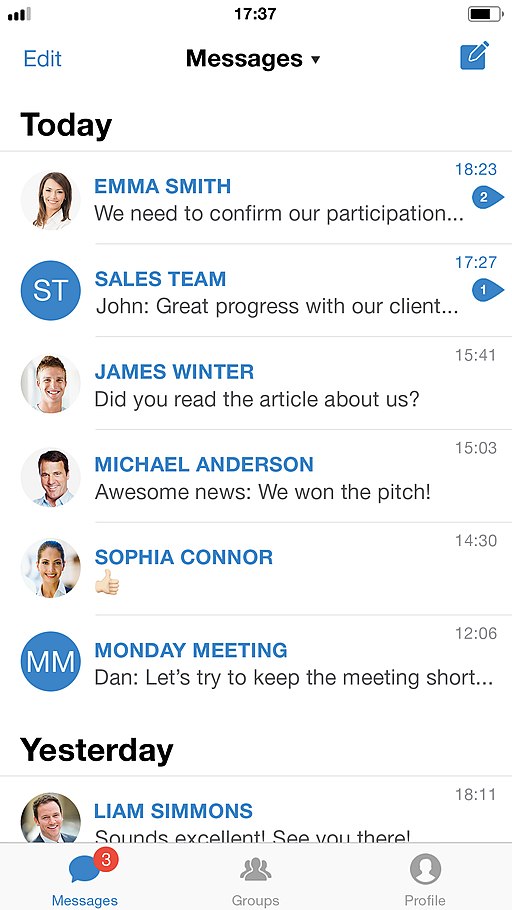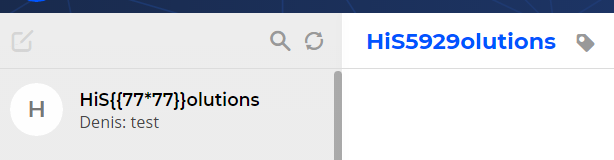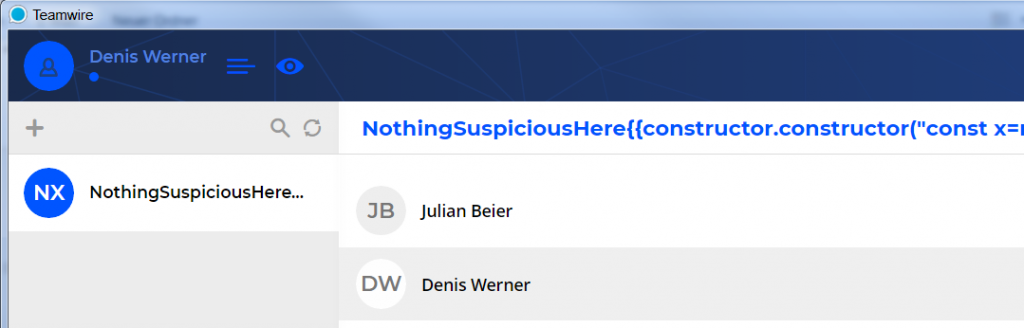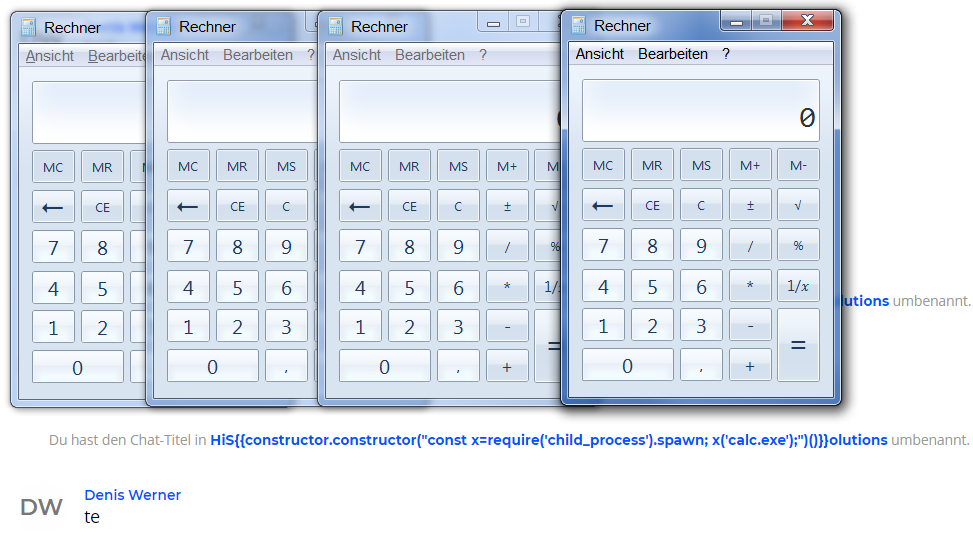Woran leakts? ÆPIC Leak – Mikroarchitektur-Schwachstelle bedroht sichere Enklaven
Die durch Forschende u. a. der Universität Sapienza Rom und der TU Graz entdeckte Schwachstelle „ÆPIC Leak“ (CVE-2022-21233) erlaubt erstmals, über die Mikroarchitektur geheime Daten aus Intel-CPUs zu stehlen, ohne dabei einen verrauschten Seitenkanal wie Meltdown oder Spectre zu benötigen. ÆPIC („Architecturally Leaking Uninitialized Data from the Microarchitecture“) funktioniert auf allen aktuellen Sunny-Cove-basierten Intel-CPUs. ÆPIC Leak kommt über einen sogenannten „uninitialized read“ – also ein Lesen von Speicherbereichen, in denen ein anderer Prozess Datenreste hinterlassen hat – in der CPU an Informationen, die zwischen dem L2- und dem Last-Level-Cache übertragen werden. User mit privilegiertem Zugriff können diese so extrahieren, etwa auch aus SGX-Enklaven, die eigentlich die Daten genau vor diesen Root-Usern schützen sollen.
Normale User können ÆPIC Leak nicht ausnutzen, da sie keinen Zugriff auf die physische APIC MMIO haben; auch VMs wird dieser Zugriff durch die Hypervisoren verwehrt. So wird die Lücke insgesamt nur als mittel eingestuft.
Insbesondere Systeme mit CPUs, die sich auf sichere Enklaven verlassen, um Daten vor privilegierten Angreifern zu schützen, sollten dringend gepatcht werden.